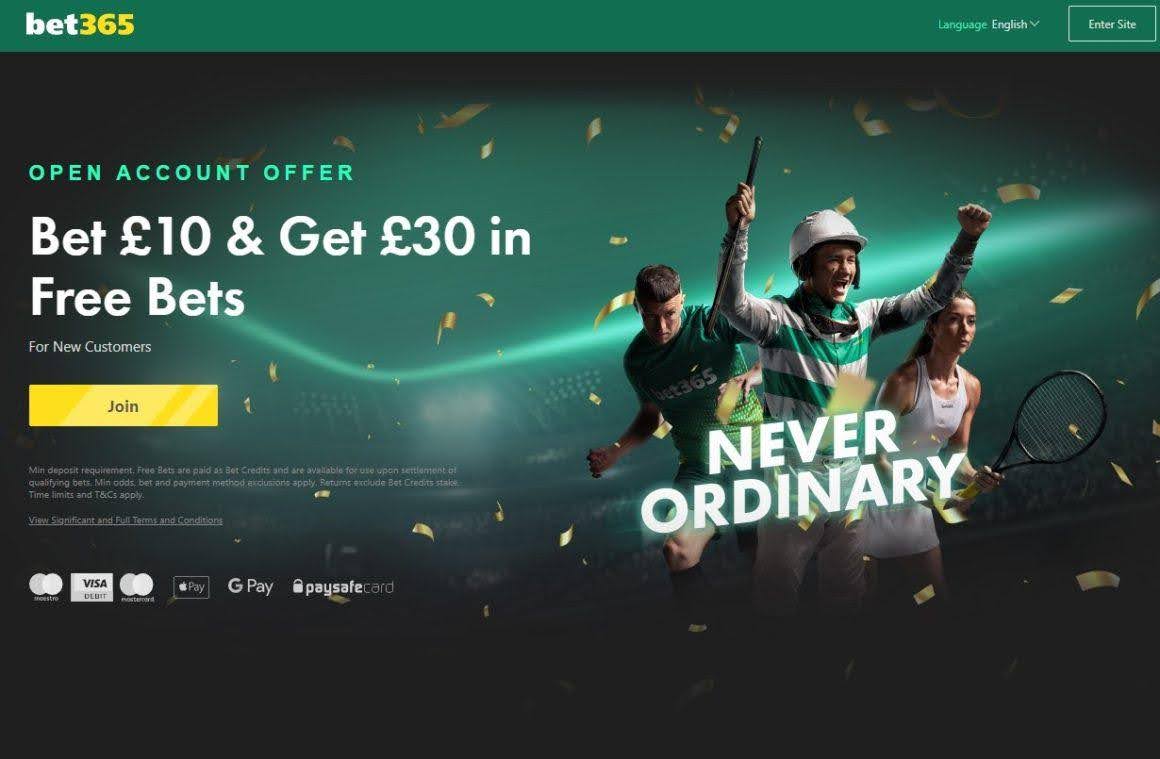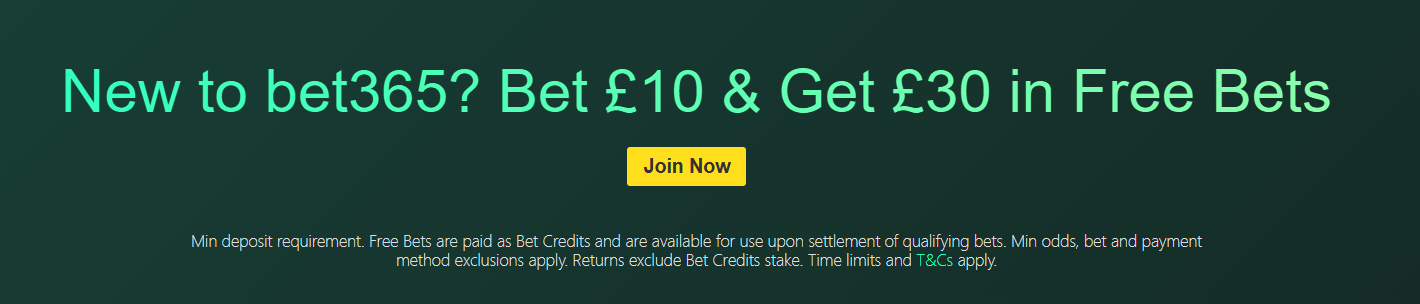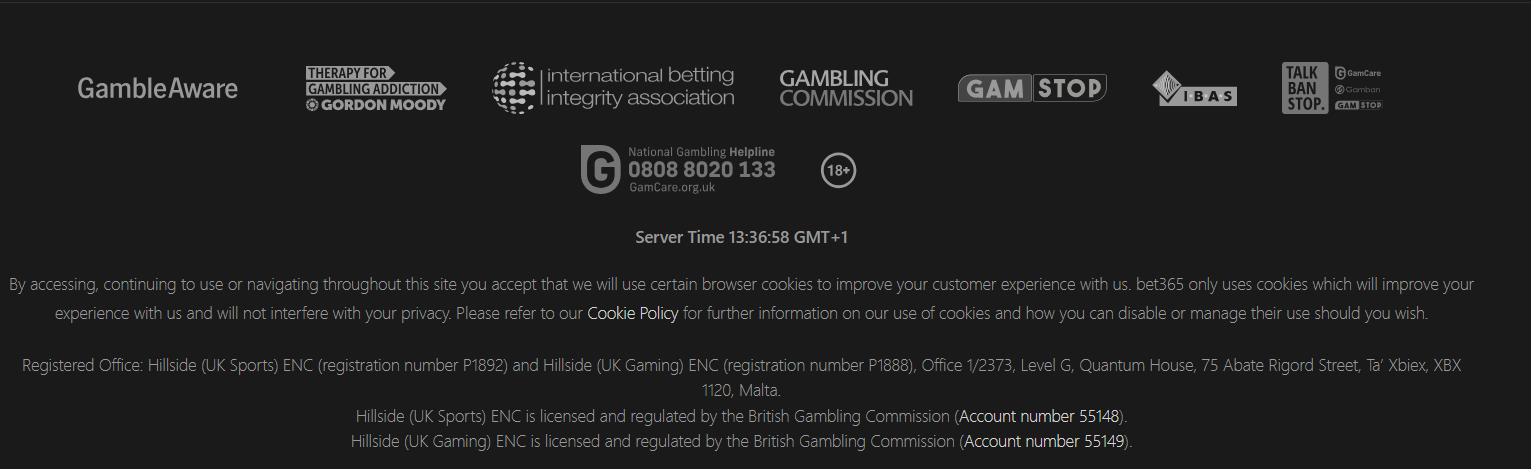Superbetting is at it again: here’s our detailed review of the Bet365 UK login and Bet365 UK registration processes. This step-by-step guide has all the data on how to register a new account, complete verification, and log in securely on desktop or mobile. It also covers password recovery and highlights the features available after a successful Bet365 sign up.
Creating a New Bet365 UK Account
You can create a Bet365 new account on both your phone and computer with ease. The Bet365 registration process is straightforward and only takes a few minutes, whether you’re using a desktop browser or the mobile app.
Desktop / Web Registration
1. Visit the Website
Go to bet365.com on your desktop browser. Click the “Join” or “Sign Up” button to begin registration.
2. Enter Your Personal Data
Fill the registration form with the correct information:
- Full name, date of birth, and email address
- Country, phone number, and residential address
Then create a username and a password, and set a security question.
3. Click the Bet365 Register Button
Read and accept the Terms & Conditions, confirm your age, and agree to responsible gambling policies. If you have a promo code, enter it to claim the welcome bonus. When you are done, click the Bet365 Register Button to finish up.
Only one account per person is allowed, and users must be 18+ and physically located in the UK.
Mobile App Registration
The Bet365 login mobile registration process is just as seamless as the web version:
Step 1: Download the App
Get the official Bet365 mobile app from the App Store (iOS) or Google Play (Android).
Step 2: Start Registration
Open the app and tap the Bet365 Join Now button on the home screen. This will take you to the registration form.
Step 3: Enter Your Details
Fill in your personal information (full name, date of birth, UK address, email, and phone number), then create a username, password, and security question. Accept the Terms & Conditions, confirm your age, and enter a promo code if applicable. Tap “Register” to complete.
Requirements for registration on the Bet365 mobile app
Just like registering via the website, registration on the mobile apps comes with a few requirements, like the following:
- You can only register on the UK app if you are a UK resident
- You must be older than 18 years at the time of registration, as confirmed by your date of birth.
- You can only create one account.
Bet365 UK Login Process — How to Log In to Your Bet365 UK Account
Once you register on the platform, you can proceed to try the Bet365 sign in process. Bet365 account log in is quick and secure, just like the reiteration process.
Desktop / Web Login
- Visit the official Bet365 homepage.
- Click the “Log In” button in the top-right corner.
- Enter your username and password in the login fields.
- Click “Login” to access your account.
If you enabled two-factor authentication (2FA) during registration, you may need to complete it for added security.
Mobile / App Login
- Open the official Bet365 mobile app (iOS or Android) or use the mobile browser.
- Tap the “Log In” button on the home screen.
- Enter your Bet365 login credentials (username and password).
- Complete any security checks, such as Captcha or 2FA, before accessing your account.
The Friendly Reminder
Bet365 uses geo-verification to ensure that users outside the UK cannot access the website. So, if you are outside the UK or using a VPN, you may not have access to the website.
Always make sure you are using the official Bet365 UK website or app to avoid losing your money.
Bet365 UK Account Verification & Security
The Bet365 verification process is essential for account security and compliance with Know Your Customer (KYC) requirements. You cannot create a legitimate and legally compliant account on Bet365 without verification.
Documents Needed for Verification
To complete the Bet365 account verification, you’ll need to provide:
- Photo ID: This could be your passport, driver’s license, or any other valid government-issued ID card
- Proof of Address: This could be a utility bill, a bank statement, or a government-issued document that confirms your address in the UK
Upload Process
Desktop version:
- Log in
- Open the account settings
- Upload your documents
Mobile app:
- Log in
- Go to your profile
- Select “Verification”
- Upload your documents
Whether you are using mobile or a desktop, the review usually takes about 24 to 72 hours.
Withdrawals and other actions will be temporarily restricted until your account verification is complete.
Bonuses & Offers Available After Bet365 Registration and Sign Up
Bet365 takes a generous approach to rewarding new and existing players. From the moment you complete your Bet365 registration, you’ll gain access to exclusive bonuses designed to enhance your betting experience.
Welcome Bonus
Like any other casino, new UK players who complete the Bet365 sign up process are eligible for a welcome bonus. At the moment, the welcome bonus gives you 300% of your deposit up to £30 in Bet Credits. That is, when you place a first deposit, you get about 3 times what you deposited for bets.
You can only use such bonus money for placing bets.
Also, the offer is subject to the platform’s terms and conditions, like:
- The welcome bonus is limited to one per account
- You must claim the bonus in the first 30 days of registration
- You must make a minimum deposit of £10
How to Claim the Bet365 Welcome Bonus
- Log in to your Bet365 account
- Go to the Promotions section
- Opt-in or enter the required promo code
- Complete the necessary wagering requirements before making a withdrawal
Ongoing Promotions
Bonuses are not only restricted to new players; old and existing players can also benefit from a range of ongoing Bet365 promotions. The good news is, the platform updates its promotions regularly to keep things lively. These promotions may include:
- Deposit Match Offers: When you put money into your account, Bet365 adds extra money (a percentage of your deposit) to give you more to play with.
- Free Bets: You can get free bet credits after placing certain bets on selected sports.
- Casino Rewards: When you play casino games, you might get free spins, cashback, or loyalty bonuses.
Because promotions may change, you should check the official Bet365 promotions page for the most up-to-date offers and eligibility requirements.
Bet365 UK Main Features
There are many reasons to open a Bet365 account. Here are some of the key benefits:
- Extensive Sports Coverage: Bet365 offers an impressive range of sports markets. They have popular options like football, tennis, cricket, and even niche sports and live in-play events. So, no matter what inspires you to bet, you will likely find something on Bet365.
- Trusted and Regulated: Bet365 is licensed by the UK Gambling Commission (license number 55149). So you can trust them to provide a safe and transparent betting environment that adheres to strict legal and regulatory standards in the UK.
- Fast and Secure Withdrawals: The platform provides reliable and quick withdrawal options, including PayPal, bank transfers, and e-wallets. You can easily access your funds with confidence.
- 24/7 Customer Support: The platform has UK-based support that is available around the clock via live chat, email, or phone. You can reach out to them for any account, betting, or technical issues.
- User-Friendly Platform: Both the website and mobile app are designed for seamless navigation. Even beginners will find it easy to place bets, manage accounts, and track promotions.
Common Bet365 UK Login and Registration Issues
While Bet365 offers a smooth registration and login process, you may occasionally face issues accessing your account. Here are some Bet365 login problems and how you can fix things quickly.
Forgotten Username or Password
If you can’t remember your password, click the “Forgot Password?” link on the login page. Enter your registered email or username, and follow the instructions sent to your inbox.
Resetting your password usually restores access within minutes. To avoid repeated Bet365 login issues, use a memorable yet strong password. Also, ensure your Bet365 sign in email is active.
Account Blocked or Locked
Bet365 may lock your account if it suspects suspicious activity. The following are a few things that may constitute “suspicious activity”:
- Having multiple accounts
- Multiple incorrect login attempts
- Trying to log in from a restricted location (or with VPN)
To unlock your account, contact Bet365 customer support via live chat, email, or phone.
Verification Upload Errors
You could have issues with verification if:
- You upload the requested files in incorrect formats
- You upload oversized files
- Your documents are unclear.
To avoid this problem, ensure your photo ID and proof of address are in accepted formats such as JPEG or PDF. More importantly, all information should be readable and must match your account details. Customer support can also assist if these Bet365 login problems persist.
Login from Restricted Regions
Geo-location restrictions may prevent users from logging in while outside the UK or when using VPNs or proxies. To resolve this, always log in from an authorized location without VPNs.
If you plan to access your account while traveling abroad, contact customer support beforehand to clarify available Bet365 account login options. Maintaining a consistent device and IP address helps avoid interruptions in account access.
Responsible Gambling, Data Privacy & Account Closing
Bet365 takes responsible gambling seriously.
The platform offers tools to help users maintain control over their betting activity:
- Deposit limits: choose the maximum amount of money you can put into your account.
- Loss limits: set the maximum amount of money you are ready to lose in a certain time.
- Session time limits: decide how long you want to play before getting a reminder.
- Cool-off periods: take a short break from betting when you need it.
- Self-exclusion: block your account for a longer time if gambling becomes a problem.
Data Privacy
Your personal data is protected under the UK GDPR and Bet365’s privacy policy. This means the information you submit during registration, verification documents, and transaction details are kept safe.
Bet365 may use the information you provide. But then, it’s usually for legitimate purposes, such as account management, fraud prevention, and compliance with legal requirements. You can review the privacy settings and manage communication preferences at any time.
Account Closure
If you wish to close your Bet365 account, you can request closure through customer support via chat, email, or phone. Once closed, your personal data will continue to be handled according to UK GDPR and the platform’s privacy policy. This ensures that your information is stored securely for the required legal period or deleted where appropriate.
Conclusion
The Bet365 UK login and registration process is user-friendly, secure, and globally available in supported regions, including the UK. Always protect personal data, comply with responsible gambling practices, and ensure your location allows access to services.
FAQ
You can create a Bet365 UK account on both desktop and mobile versions of the platform. Visit the official website or open the app, click “Join” or “Sign Up,” and fill in your personal details such as name, date of birth, email, phone number, and address. Choose a username and password, set a security question, accept the terms and conditions, and optionally enter a promo code to claim a welcome bonus. Finally, click “Register” to complete the process.
On desktop, visit the official homepage, click “Log In,” enter your username and password, and click “Login.” On mobile or the app, open the platform, tap “Log In,” enter credentials, and complete any security checks like Captcha or two-factor authentication if enabled.
Click “Forgot Password?” on the login page. You should get a link in your email. Follow the instructions to reset your password.
No. Bet365 allows only one account per user. Creating multiple accounts can lead to suspension or closure.
Common login issues include forgotten passwords, account blocks or locks, verification errors, and login attempts from restricted regions.
For password problems, use the password reset function. If your account is blocked/suspended, contact customer support. For app or site loading issues, check your internet connection, clear cache or cookies, update your app or browser, and confirm the platform is not under maintenance.
Account verification requires uploading a photo ID (passport, driver’s license, or national ID) and proof of address (utility bill, bank statement, or government document). Verification can be done through your account settings on desktop or mobile.
New UK users can claim the welcome bonus by registering, opting into promotions, or entering a promo code if required. Make sure to meet any wagering requirements before making a withdrawal. Check the Promotions page for detailed instructions.
Verification usually takes 24–72 hours.
To get rid of your account, contact customer support.
Last updated on 19 Oct 2025 - 00:38